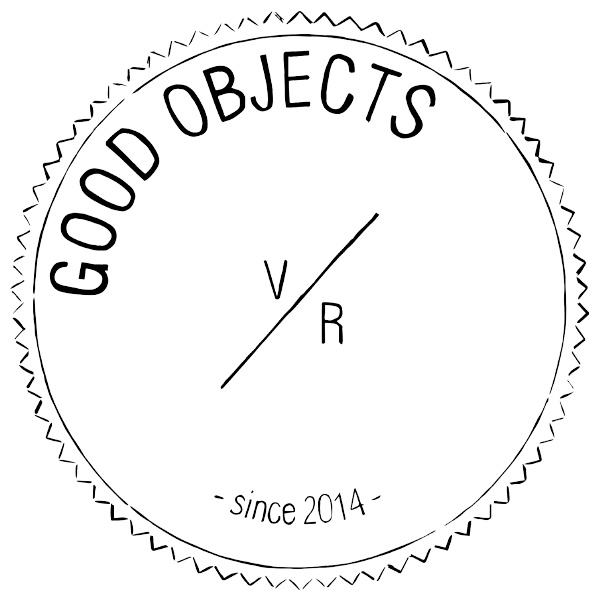How to add clip art to your designs
Share

Clip art in the graphic arts, are pre-made images used to illustrate any medium. Most clip art today is created, distributed, and used in an electronic form. Since its inception, clip art has evolved to include a wide variety of content, file formats, illustration styles, and licensing restrictions. Clip art is generally composed exclusively of illustrations (created by hand or by computer software), and does not include stock photography.
All the Good Objects Clip Art packs include watercolor illustrations that I painted with watercolors on paper, then scanned at high resolution and edited on Photoshop to create your clear end products.
The Illustrations on the Clip Art packs are on PNG. Format. This kind of files can be used in any of the design programs. I use this format because the JPEG format does not support transparency. All the PNG files have transparent backgrounds so they can be easily added to your designs.
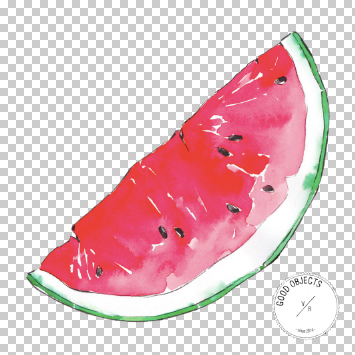
I made two license options for this packs. One for personal use only (with no monetary profit involved) and one for commercial use (for up to 100 units). Check all the details on the product description. if you need an extended license please contact me.
How to add clip art to Instagram stories
When you’re sharing a personal story, using illustrations will let your audience connect with your design on a deeper level.
There is an easy way to add more images as stickers to your Instagram stories.

Open Instagram and start your story with the image you want as a background. You can use a white background if you are making a graphic design.

Close Instagram and open your camera roll, go to the illustration or image you like and select Copy (bottom left). Keep your clip art on a separate album on your camera roll so you can quickly access to it.

Go back to Instagram and the illustration will appear at the bottom left as a sticker, tap to add it to your story.

You can adjust size and position.
Repeat steps to add more illustrations.
How to add clip art to canva (web only)
Make your invitation cards and any kind of announcements look great with some added illustrations.
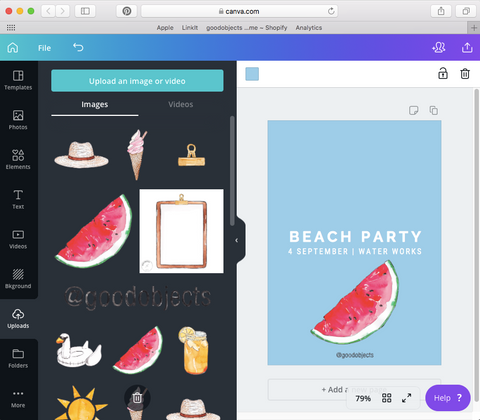
To upload an image, drag and drop it from your computer and put it straight into your design. You’ll find all of your uploaded images in the ‘Uploads’ tab or in your uploads folder.
How to add clip art to Photoshop Mix (phone app)
Photoshop mix is an app that allows adding different layers to your projects.
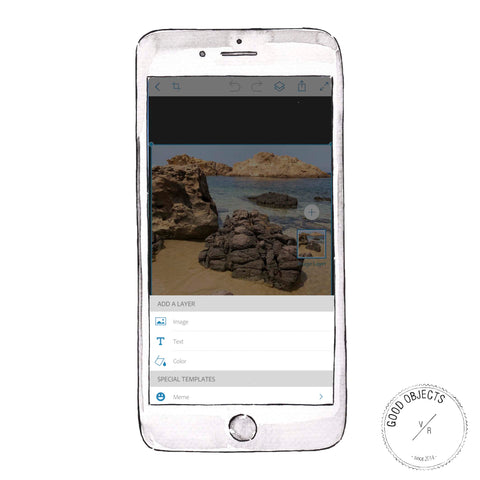
Choose your background image and add layer with the + button at the center right. Choose image and select the illustration you want to add from your camera roll.

You can adjust size and position.
Repeat steps to add more illustrations.
Get the FREE VACATION CLIP ART PACK HERE.