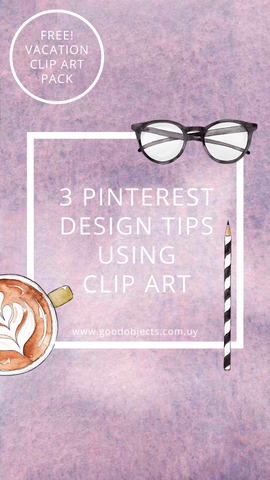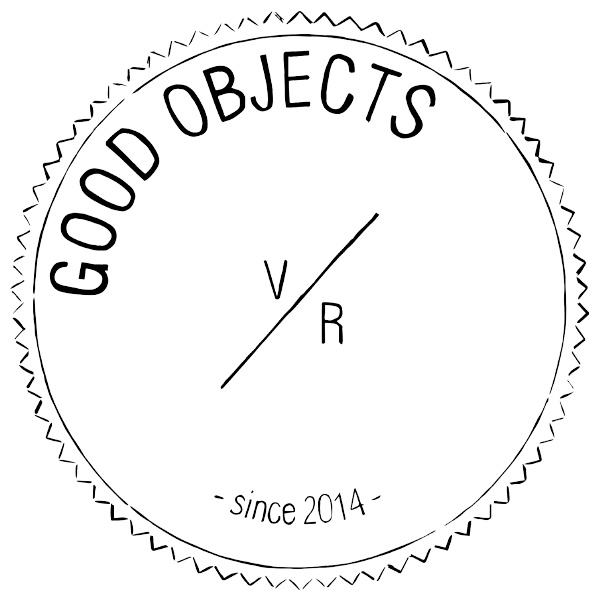3 Pinterest design tips using Clip Art
Share
Are you bored of using the same stock images that everybody is using for your Pinterest posts?
Design options are endless when using Clip Art. Choose a Clip Art pack that fits with your branding and easily test variations to find out what works best for your audience.
When I create a new product or blog post I usually make several posts variations that I schedule directly on Pinterest. Here are some different ideas you can try out:
1 - COMPOSITION
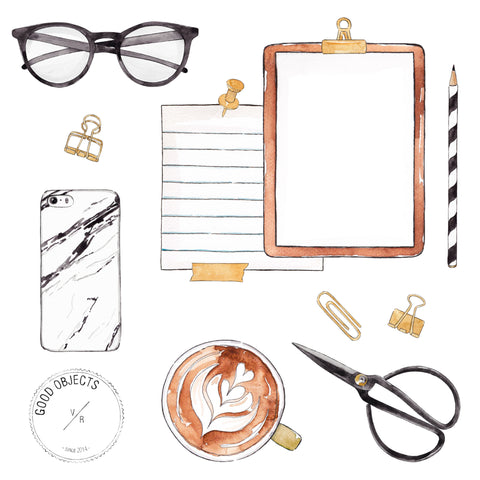
One of my favorite parts of clip art or playing around with illustrations is that I can spend hours making different compositions. Try selecting the main visual elements, and then add some smaller objects to fill out the spaces. Remember to leave space for text.
2 - SIZE & POSITION

When making a Pinterest post, try changing the size and position of the illustrations. Repeating the illustrations to make a simple pattern or scene around the tittle can help, too.
3 - BACKGROUNDS
Different backgrounds create different impact. I like keeping my pins minimal so I'm more likely to pin an image that have white background or light colors, but it's been studied and proven that bright colors are attention grabbers on Pinterest. So I guess it's clever to design for both groups.

Png. illustrations with transparent background allow to create your designs with layers. The background design is really easy to change without altering the other elements. You can go with white background or color background in no time. A pattern background would be another option if you want to put a little extra effort to it.
CALL TO ACTION
Besides a great design, a call to action is really important to get more clicks!
CHECK PERFORMANCE
I really love analytics. If you notice one or more of your designs outperforms the others, create more of that!
If you are not sure where to start yet, you can try this FREE PACK.